Walmart Family Mobile Review – No Contract Cell Plan
 It has been some time since I wrote my final goodbye to Verizon. I left Verizon back a few years ago and then finally was able to get my wife to switch. Coverage was great, but the price was outrageous. Either way, I had been looking for a new service provider for some time and there were two things that I wanted, price and coverage. After some testing, I decided to jump to Walmart Family Mobile. While I am not a huge fan of Walmart for shopping, I can’t complain about the price of their Family Mobile product. For those that don’t know, Walmart Family Mobile’s cell service is powered by T-Mobile. Though Walmart runs the program, you are running off of T-Mobile’s towers. That being said, here is my Walmart Family Mobile review and how the service has worked for me.
It has been some time since I wrote my final goodbye to Verizon. I left Verizon back a few years ago and then finally was able to get my wife to switch. Coverage was great, but the price was outrageous. Either way, I had been looking for a new service provider for some time and there were two things that I wanted, price and coverage. After some testing, I decided to jump to Walmart Family Mobile. While I am not a huge fan of Walmart for shopping, I can’t complain about the price of their Family Mobile product. For those that don’t know, Walmart Family Mobile’s cell service is powered by T-Mobile. Though Walmart runs the program, you are running off of T-Mobile’s towers. That being said, here is my Walmart Family Mobile review and how the service has worked for me.
I’m no longer using Walmart Family Mobile, as I moved and the coverage was not good. I have since moved to Republic Wireless and love it. I only pay $25 a month!. This Walmart Family Mobile review is still up to date as I keep on top of their changes for those still interested in the service.
Get Started with Walmart Family Mobile
This is probably the most important step. If you want to make the switch to Family Mobile, then you need to know a few things. First, you can either bring your own phone (check with Walmart Family Mobile to see if your phone is compatible) or buy a phone from Walmart or Walmart.com. Along with the phone, you will need to purchase an activation kit. This kit includes the SIM card and a few important numbers. This kit costs $25. I bought mine in the store, but you can do it either way.
In order to get service, you will either need to get a new number or transfer your existing number over. You can do this during the signup process. If there is a problem with porting your number over, then the website will indicate you should contact customer service. This all depends on the provider the number is with and if it is a prepaid number or not.
Good news for those of you who don’t like the T-Mobile service, but still want to save money. Walmart just introduced Total Wireless, which runs exclusively on the Verizon network. It costs as low as $35 per month! Check it out.
Walmart Family Mobile Phones
 One of the main reasons why I chose Walmart Family Mobile was because I could bring my own phone. I have a Nexus 4 and wanted to bring it with me. It is unlocked and was not my Verizon phone. Family Mobile allows me to bring my phone and activate it pretty easily. When I went to the site, I just had to go through a few steps and that was it. There was a problem with my phone at first, so I had to call in to get some assistance.
One of the main reasons why I chose Walmart Family Mobile was because I could bring my own phone. I have a Nexus 4 and wanted to bring it with me. It is unlocked and was not my Verizon phone. Family Mobile allows me to bring my phone and activate it pretty easily. When I went to the site, I just had to go through a few steps and that was it. There was a problem with my phone at first, so I had to call in to get some assistance.
If you are going to bring your own phone, then you need to make sure it will work on T-Mobile. Since they use a GSM network, like AT&T, you will need a phone that will handle it.
If you don’t have a phone yet, but still want to try out Family Mobile, then they do have a selection of phones, albeit small. They do have some other phones, but they are of lesser quality. Now, since Walmart Family Mobile does not have contracts, their phones are full price. Walmart does give some good prices on some of the family mobile phones. If you really want a good phone, checkout The Motorola Moto G and Moto X. They are unlocked and the price is great for the Moto G.
Family Mobile Coverage
As I stated before, Family Mobile is powered by T-Mobile. This means that they provide you with T-Mobile’s service. There are no other providers that have the coverage of Verizon, so make sure you understand this before you sign up. I made sure to look over their coverage map to see if my area had adequate coverage. Luckily for me, T-Mobile has great coverage in my area. If you live in a rural area, Walmart Family Mobile might not be for you. 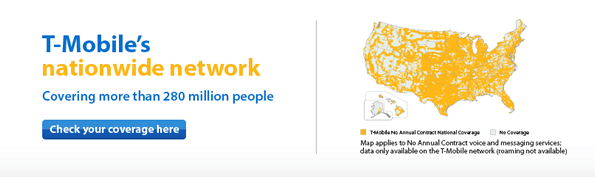
Data Speeds
I get a lot of questions from people asking me about data speeds. With the explosion of 4G LTE coverage, I understand that people want that type of service. In the beginning, Walmart Family Mobile did not offer 4G speeds. It was 3G and lower. They now offer 4G LTE speeds, but only where it’s available on T-Mobile. They are expanding their network quickly, so you might get it in your area. I did get 4G speeds with Walmart Family Mobile and that should get better as time goes on.
Family Mobile Pricing
Here is where Walmart Family Mobile wins people over. The offer a quality service at a low price. Their service starts at $29.88 per month for unlimited talk and text and 500mb of 4G LTE data. If you want more data, then you will need to fork over $39.88 per month. This price includes 2.5GB of 4G LTE data. After you hit that mark, you still have data, but it is on the slower speed. A benefit to adding extra lines onto your account is that the price drops by $5 for each line. That means that you will pay only $34.88 for each additional line. You can only add up to 5 lines onto your account. If you wish to just have unlimited talk and text, then you can get it for $24.88 per month. This includes no data. I would suggest Republic Wireless if you’re going to go that route. Reminder: Walmart Family Mobile is a no-contract provider. You do not have to sign any contract with them. [box type=”info” ]If you want to add extra lines onto your account, Walmart Family Mobile requires that they have the same area code. So, if you are bringing your number to Family Mobile, everyone on your account, must be on the same area code.[/box]
Paying for Family Mobile Service
I recently got a question about how you can pay for your Walmart Family Mobile service. There are actually a couple of ways to do it, so you should have every opportunity to pay for your bill. Remember, Walmart Family Mobile is not pre-paid, so you pay after you use the service, not before.
The easiest way to pay for your Family Mobile service is with autopay. You set this up when you create your account. They will debit your account each month for the plan price. This is free of charge. I wouldn’t recommend doing this. You are trusting a company to keep on a regular payment and not mess up any payments. Nope!
You can also pay for your service in Walmart stores. You have to go to the customer service desk or the money center. Please note that it costs $0.88 for paying in the store. This is just a convenience fee I guess.
You can pay online at myfamilymobile.com, which is where your account is housed. You can make monthly, one-time payments via credit card or debit card. This is a very easy transaction and doesn’t cost anything.
The last option is to call 1-877-440-9758 or 611 from your Walmart Family Mobile phone. It’s free to make a payment over the phone when using the automated system, but if you need a customer service representative, then it will cost you $5 each time.
Family Mobile Customer Service
I am a pretty self-sufficient guy. I can do a lot of tech things on my own. Normally, I would have been able to just transfer my phone number to Family Mobile and then make a payment, but there was a problem with my number. I had to call up their customer service line and see what was going on. I made the call at 8PM EST and was able to get connected to a person in about 5 minutes or less. I had to do this with both my phone number and my wife’s number. They were able to transfer the numbers and have the phone working in less than 10 minutes. It was easy and I didn’t have any problems. I can’t say the same when I go shopping in Walmart, but that is another story.
Since I have been using Family Mobile for close to four months, I can say that I am happy with it. I like the price and the coverage. It works in my area and that is all that I can ask. I have traveled while using it and there was a few problems in some really rural areas. While that might be bad for some, I realize that if I was in an emergency, my phone can still connect to 911. This puts my mind at ease. The best part is that if I get fed up with something, then I can just leave. I am not under any contract.
Sign Up For Walmart Family Mobile
Shop for Walmart Family Mobile Phones
Have you thought about trying Walmart Family Mobile? If you are a current subscriber, how do you like it?

I’ve been pretty happy with Republic Wireless so far, though I’d like to upgrade the actual phone. They use Sprint which has been perfectly fine around Boston but definitely had trouble when we visited my wife’s family in Pensacola. Never tried T-Mobile before but I like that you can bring your own phone.
Are you using their new phone, the Moto X, or the Defy XT? If it is the latter, then I would want to upgrade as well!
I suffer alot with phone issues and Straight Talk so far has worked the best though I’d switch if I could find something comparable as dealing with their customer service is a time consuming nightmare. I checked out Republic but they could not port my number which was a bit of a deal breaker as I feared I would be lost. They reluctantly explained that it wasn’t that you couldn’t port any number but some weird thing having to do with not having a, my understanding was a location which worked like a hub in our area. They were adding more but to port int had to be in place. The rep was really reluctant to divulge any info and definately didn’t want to explain it so I thought I’d keep looking.
Have you tried Cricket Wireless? They have been excellent for me and my wife. They are owned by AT&T now, so the service isn’t bad. I would check them out.
I’m a current user of Walmart Family Mobile. I was originally paid to review it but I now have no plans of switching. It’s really affordable and my only complaint is bad service on the 9th floor of the building where I work. Ironically, the OTHER side of the 9th floor (where I don’t sit) I get perfect 4g coverage. Nevertheless, for the price you pay I think it’s the best plan out there.
There are some spots in my office building that don’t get much service, but other than that, it works perfectly fine for me.
I have been a happy customer of walmart family mobile since 2011 and never had any issues until now when I want to port my number to my employer’s corporate plan(Tmobile).
Ironically it turns out that you cannot port a family mobile number even if your new provider is Tmobile. I am not a fan of switching numbers due to the obvious hassles involved. Probably this is the only downside to using a family mobile plan i.e. unable to port your number out of it.
That’s interesting. Can you tell me their reasoning why you can’t port out the number? Technically, by law, you should be allowed to port the number to any service. I would be interested to hear what they told you.
If I pay my bill at the money center in Walmart is there a period of time to wait for the service to turn on and be activated again ?
I don’t know.
Here is more information about number transfers from the FCC. http://www.fcc.gov/guides/portability-keeping-your-phone-number-when-changing-service-providers
Thanks! for the info/links Grayson, appreciate it.
FM customer service says that they do support port outs but the new service provider(ironically the same Tmobile!) i have been told is unable to port it directly since it is an MVNO number. They(Tmobile customer service) suggested me to port to Google voice first and then attempt to re-port it from google voice to Tmobile
There are some of these little restrictions that come up and I think they’re stupid! You can try to port your number to Google voice and then back out and see if it works.
Hello IV been all over the web and can’t seem to find out how to cancel the service I want to pay the last bill but it will renew my service could you explain how you got out of it?
You port your number out to a new carrier. That cancels your service immediately. You don’t call them to cancel as that will cause them to drop your number and you lose it. Just find another service and port the number out. That’s how I did it and that’s how you do it with other services as well.
Walmart family mobile works really well for situations like yours…where you have a phone that you are bringing to the table. If I had to pay full price for a phone though…..yikes. Although quite frankly that’s where most carriers are heading these days.
Ah, see, that is how they get you Travis. You might be able to get a phone on a subsidy, but you are more than paying for it with the higher cost and fees. The math has been done many times before, it saves you money in the long run to buy a phone and switch to a different carrier.
Good overview Grayson. As you know we’re still with VZ, but will be looking to switch this year when our contracts are up. We’re on Wi-Fi so much that while the 4G is nice, we certainly have no need for it. I’m just looking at how much we can save per month and it’s almost sickening.
I am hoping that my reviews are helping you choose a viable replacement carrier. I will be reviewing PagePlus soon, as it works on Verizon.
I have been a fm customer for 6 days. The service stinks in the rural area where they said service is. I bought an iPhone through Wal-Mart March 2018. Is this phone locked and switch to att. I am an independent business owner. I cannot lose my number
As you know making the switch from Verizon is one of my goals this year. My sister has Tmobile and she’s very happy with it. I still think I’m going to switch to Republic Wireless for my husband’s phone. However, I have an iPhone that still works great so I was looking into Page Plus for myself since they are powered by Verizon and I don’t want to buy a new phone. Do you have any insights on their service?
Republic Wireless is a good one to try out, especially with their money back guarantee. I have heard good things about Page Plus, since it just runs on the Verizon network. I will be doing a review soon.
Thank you for the review! We are currently with Verizon and our contract is due next month, and I would definitely like to make a change. I never thought about Wal-Mart (because like you, I hate it for the shopping experience), but will check it out.
Good luck with finding another solution Shannon. There are so many different ones out there now, so you have a few options to choose from.
Thanks for the information…I am currently with Verizon as well and have been getting really annoyed with how expensive our plan is. Currently we are paying about $130 per month and it feels like a total waste. I am really looking into other options.
I remember those days Liz. I got fed up with their pricing, so I made the switch. Now, I don’t have anyone in control of my cell phone.
My sister uses this plan as well and seems to really like it… Thank you for the review, definitely seems to be better than the “big” guys like Verizon, AT&T, etc.
Glad to hear that your sister uses it and likes it. It is not a bad plan as long as T-Mobile works for you.
Nice! I would definitely consider one of their plans if I didn’t have Republic Wireless.
I know you are enjoying Republic Wireless. It is a great alternative as well.
I make my last payment to Verizon on 1/28/14!!!! I was also looking to switch to the Walmart Plan. While I was at the store looking into it, I noticed there is another plan offered by T-Mobile that is a Walmart exclusive…Unlimited Text and Data (5GB of Data before it slows) and 100 minutes of talk for $30. You can add additional minutes for $0.10/minute. This is a decent deal if you do not use many minutes but want/need more data.
Hey Marc. I forgot to put that link in my post. I reviewed how to get the $30 plan from Walmart and T-Mobile.com. That can work for quite a few people as long as they don’t need many minutes.
I think the no contract thing can be a huge selling point. My boyfriend is in Europe for the next six months and can’t use his phone (without paying a fortune) because he’s locked with Verizon.
Ouch. That hurts. If he had Republic, then he could just call off Wifi, since he can change his plan up to 2 times per month. It would only cost him $5 per month.
Hey Grayson, very nice outline here. I love how Walmart controls so many markets. They’re low cost in everything, but the key is, when they do what they do, they do it good!
They are the biggest brick and mortar retailer in the world, so it makes sense.
I use a dumb tracfone, but my wife uses a Samsung Galaxy S3 with StraightTalk, also through Walmart. The cost is a little more, at $45/mo, but she gets unlimited voice, text, and data, which is something she wants to have. I am pretty sure the underlying wireless provider for both my trackfone and her StraightTalk is also T-Mobile.
Hey Bryce,
Straight Talk is good as well and is also one of my most popular reviews. Straight talk typically runs off AT&T or T-Mobile depending on where you live.
Dude! This is an incredible deal! I might have to switch when these Verizon Wireless contract phones are complete. Thanks for this tip,
Sam
You will love the no-contract lifestyle Sam!
We are retired and have a land line with unlimited long distance in a Phone, Cable T.V., Internet bundle with Comcast. We bought a basic track phone from Walmart and loaded it in October for a total under $60. We will run out of time and have to re-load next month without using all the minutes. We keep the phone with us for emergency’s or quick calls. By using it sparingly we use hardly any minutes keeping the cost very low. We don’t text or have smart phone capabilities. We use our home computer or GPS for some of the services a smart phone would provide. Admittedly a smart phone is quite desirable but not a necessity. If smartphone service costs drop a bit more we may consider going that route. But for now the simple track-phone serves out purposes at a very reasonable cost.
See, there in your comment, you made the right call Cliff. You said that a smartphone is desirable, but not a necessity. Nice work!
WARNING
familymobile plans do NOT accept SMS from business or companies, only cell-to-cell SMS
otherwise I am happy with their service
Thanks for sharing. I have not had the same experience. I get SMS text from certain companies that I work with. I assume it might be certain companies.
My employer uses the Amerilert system to communicate site closures and/or emergency situations near the site to employees. I connot recieve such communications since switching to WM Family Mobile. WMFM customer “service” advises that Amerilert uses a 3-digit speed- code rather than a full 10-digit phone number, and that SMS messages from speed-code numbers are blocked, because such are more likely to be SPAM. However, guess who uses a 3-digit speed-code to communicate with their customers? WalMart Family Mobile. The advertising claim of “unlimited text” appears to be fraudelent advertising. I guess I shouldnn’t have expected anything mmore from WalMart.
Sorry to hear about your problems with Walmart Family Mobile. I don’t think your assertion of fraudulent advertising is correct. It is not fraudulent advertising when they do indicate such a policy in their terms and conditions. Unlimited text only means you can get unlimited texts from services that they support. If you need support for that, then switch to the regular T-Mobile service.
Do yourself a favor DONT GET WALMART FAMILY MOBILE! If you were to try quiting they keep sending you bills telling you that you still owe money and the only way to dispute it is email or snail mail. No phone calls. Seems weird to me. And then you get a letter saying you owe it so you pay and you get yet another bill! No one will answer these types of billing questions! Its the worst service ever.
Hello Kristen,
Sorry to hear about your issues. I have been on Walmart Family Mobile for some time. Though I haven’t cancelled, I haven’t heard of issues from others. If you do cancel any service during an active month, then you will owe money the following month. It is just pro-rated. I would recommend actually going into the store. Don’t call, just go into a store. They have employees in the electronics section that handle this type of stuff.
I too became fed up with Verizon’s high cost. I currently pay more for my family’s phone plan than my Jeep. I spoke with some friends and they had Straight Talk and Wal-Mart. Once I was there and compared the two, the Wal-Mart plan worked better for me. Unfortunately I was unable to use my Verizon phones, but I bought the Galaxy Exhibit. Great phone, great reception, there’s no message indicator light and its a small screen, but it’s paid in full! Ultimately I am saving $303 per month with Wal-Mart. Very happy!!!
Thank you for stopping by and leaving your comment Carrie. I am glad to hear that you are having a good experience with Walmart Family Mobile. I am as well and I have a phone that is paid in full!
H. I have had walmart family mobile for almost three years and am completely satisfied. The price has gone down since we signed up. I just called and got the new rate with no problems. I have talk text and web, my husband just talk and text, all on the same plan. We pay less than half of what I paid for AT&T. So glad we changed to walmart family mobile.
Forgot to mention I brought my iphone with me I called AT&T and told them I wanted my phone unlocked for travel. They did send me the info, which was complicated. I ended up talking to Apple for help and about an hour of transfering to computer and on the phone it was unlocked. A week later I changed to walmart family mobil. To unlock my husbands phone was entering a code, thats it.
That is great to hear that you were able to get it unlocked. Many people will love to know that you can do it.
That is great to hear Clair. Thanks for taking some time to stop by and leave a comment.
The Wal-mart/T-Mobile Family Plan is as good as AT&T is bad. I was wasting money every month for lousy calls (dropped calls, poor connections, etc.) and lousy customer service. I’m not a big fan of Wal-Mart for their big box store practices, but I had to make an exception here.
I was paying, on average $56 per month for 450 minutes and 5,000 nights (after 9pm) and weekends. Text messages were 15 cents per minute. However, something happened when I lost my SIM card and got a replacement. I started getting double billed. I never could resolve the problem, so I decided it was time to deep-six my relationship with AT&T. I had been off-contract for some time, so switching was not a problem.
On the WalMart plan, I’m now paying $37/mo. – it’s the $29.88/mo plan, but the various taxes adds another $8 to the total. I get unlimited talk and text, and great reception.
I did have to pay the one-time fee of $25 for the SIM card, but that’s like adding $2/mo to the first bill. Still, the total price of SIM card and service was less than AT&T.
I just happened to have a cheap T-Mobile go phone lying around that took the Walmart/T-Mobile SIM card immediately and I was able to make calls as soon as I turned it on. The biggest step was getting my old mobile number transferred over to T-Mobile. That took about two hours to complete.
The little go phone I had, a Nokia 717, I happened to like despite the limited features. It was light and small, but it was also old technology and started acting up.
My daughter still had her Motorola Razr V3c that I had unlocked with the help of AT&T and have been using it without a hitch. The Razr is a nice phone and I’m not into smart phones one iota. I’m in my mid 60’s with big hands and uncorrected vision, the smart phone operations are just too small for my hands, the typeface too small for my eyesight, and I don’t need to be on the Internet after work hour since I ride a desktop for my day job.
What I needed was a phone that made smart calls – ones that I could easily dial and ones that were easily heard.
If I ever do go the smartphone route, it will probably be via a tablet. In which case, Ill spend another $10 for the unlimited web feature, or slide on over to T-Mobile for their $50 service.
The only downside with the service is that I cannot make 411 or 555-1212 information calls or make international calls (for which I’d use a calling card anyway…or my Skype). A small inconvenience.
One thing I like that AT&T did not have as an option is the ability to control Caller ID from the phone. Now, I can turn it on or off, depending on the level of security I desire.
I have had the WalMart/T-Mobile service since November and I could not be more pleased.
The phone selection for WalMart and T-Mobile is not bad. If you are looking for a phone that they don’t carry, my advice is to get on eBay and buy whatever you want that has already been unlocked or is already set up on the T-Mobile network.
Do thw switch and never look back. Verizon may have the biggest 4G/3G coverage, but they also have the #1 worst service record of all providers. The coverage map for T-Mobile is big enough if you are not located way out in the Boonies.
One thing you will never do on this plan is forget to pay your bill, as they remind you by text message and by email starting a week to 10 days in advance and then every day for the last three. I can sign up for auto-pay and get rid of tghe messages altogether, but I prefer to have the latitude of paying early or paying near the due date.
My recommendation is a 10 out of 10.
Thank you for taking the time to provide a great comment like this. I am glad to see you are enjoying Walmart Family Mobile!
cheep plans don’t ever try to leave there customer service will make in very hard. They charge extra fees and will keep any money you have on your extra packs. Then when you try to call and get it resolved all you get is the run around. and no help. buyer be ware.
I actually just left for Cricket Wireless and didn’t have any problem or extra fees. You don’t ask them to leave. You just transfer your phone number out and go. You will have to pay the rest of your monthly term, but that is it.
I switched my wifes and my phone phone from Sprint to WM Family. We were paying $90 a month for 300 anytime minutes and 300 texts. I got 2 unlocked Galaxy 3 phones from Tiger Direct and it was very easy to move our current phone number over. I paying the same amount with unlimited talk text and data. This is our first smart phones and love them so far. Famlily Mobile is a good deal
Thank you for sharing your experience with Walmart Family Mobile. I appreciate you taking the time Bob!
I am so happy I found this review and that it is recent.
I have been w/ tmobile for 5 years. I am paying 63.00 for my plan including taxes for 2 lines, 1000 minutes and that is it. In addition I am paying $10 per month for 200mb web on 1 phone line. No texting on either line. I bought a new phone on the jump last summer after my husbands phone was stolen, and they didn’t have anything cheap at the tmobile store so I was roped into a smartphone Nokia Lumia 521, so there I also a $6.00 payment and $8.00 insurance added. So in the end I pay on average of 83.00 per month for 1000 minutes and a little web access.
We were in walmart recently because the phone my husband has (my old one he got when his was stolen and I got the smartphone), is just falling apart. So we wanted to get him a new phone but buy it outright since I am already paying monthly for my phone. That is when we say the Walmart Family Mobile.
Not being very ‘up’ on how everything works, I called Tmobile to ask what would happen if I would switch. I was told that I am no long on contract so that wouldn’t be a problem, then was offered a $80 plan matching the unlimited talk text and web like Walmart. I asked her to make a note to my account and that I would talk it over with my husband.
So we talked it over, but as I started looking at everything I started to get really confused.
One of the questions is if I switch to Walmart, will Tmobile want they remaining $90 I owe on this smartphone right away or will it roll to Walmarts plan? Or do I continue to pay $6 to Tmobile.
So I decided to call back. The next representative had me so frustrated that I eventually hung up saying I will just go to the store. She was hmming and hahing and talking to cryptic I was so confused.
Then I started looking at reviews for Walmart.. and the first one I come across done in 2008-2010 was complaining about horrible coverage and bad customer service.
But now your blog here and all the positives comments makes me want to switch.
In the end I want as much bang for my buck and I feel I am being ripped off! I am grateful that tmobile offered $80 plan to match walmart, but you add in my phone insurance and payment plan, then I am paying over what I am paying now.. granted I get more, but I need to save money!
I think I may just make the switch, hopefully I don’t have to pay my phone off, but if I have to so be it.. to get a lower bill with better bells and whistles appeals to me.
Alot of companies complain about us using these big box stores, but when they offer better prices, when your watching your budget, how can they blame a consumer? Lower your prices and perhaps we could stick with you.
I am also curious if I already had the sim cards if walmart will charge us the startup fees?
And… my husband has a 3g sim card, I have a 4g.. will there be any problems for either of us do you think?
We live in the Minneapolis area.
There shouldn’t be any problems. Walmart Family Mobile does not tout it’s 4G coverage as T-Mobile doesn’t have much. If you have a 4G Sim card, then it will pick up 3G and 2G. Your husbands card will only pick up to 3G. As the 4G coverage expands, your phone will pick it up.
Yes, they will charge you the Startup fees. You have to buy their SIM cards in order to get it to work.
Sorry for the delay in replying Jessica. I was moving into a new home. First, if you want to switch, you will owe T-mobile the rest of the fee for the phone. They don’t roll into Walmart and you can’t just pay them $6 per month.
You really need to look at how much you will save when going to Walmart. How long will it take to pay back the rest of the phone with the savings? Walmart doesn’t offer phone insurance, so that isn’t a cost with them. You don’t even need it with T-mobile. If you are prone to breaking phones, then maybe, but I used to have insurance and it was a waste. You can save $8 per month right there. Walmart does charge tax on the account. My monthly bill for two lines with data was $83.50 per month.
Based on the math, it will take you 15 months to recoup having to pay back T-Mobile for your phone. I can’t make the decision for you, but just wanted to show you how long it will take.
If you have any questions, please just let me know.
My experience with Walmart family mobile was terrible!!! the signal was very poor and spotty. The service was cut because I did not pay the bill.I thought it would automatically terminate the service just like those other prepaid phone services but instead Walmart mobile continue to bill me in full despite the service cut. Its another story when I contacted them.I blame myself in part because if I had done my homework by reading their policy and reviews I would not even consider this Walmart phone service.however I am now happy that I am with the great BOOST MOBILE.their service has strong signal and if I don’t want their service I just stop paying and everything automatically canceled. That is exemplary prepaid service and customer friendly!!!!
Walmart Family Mobile is not a prepaid service. It is postpaid. That means it is similar to Verizon, AT&T, Sprint, and T-Mobile. It doesn’t not automatically terminate when you don’t pay. You need to read their terms and conditions. You can’t blame Walmart for this one.
I feel the same way you do.. I can’t stand my walmart plan either. Thanks for letting me know I need to cancel before I go back to my regular T-Mobile plan. What’s funny is when you ask the employees at walmart they will tell you its prepaid and no contract. . This is worse then a contract I think. They need to let people know its a monthly bill no matter what . They can call it pro-dated or whatever they want but its still monthly bill and pay or not your still going to get a bill and you pay late you won’t get you whole month like regular prepaid phones.. BAD DEAL
You still have to read the terms and conditions. It is not prepaid. Just as with any postpaid company, if you don’t pay, then they will continue to bill you. There is no contract and you can cancel at any time with no termination fee. That is the difference between Walmart and other post-paid companies.
I, too, made the switch to WalMart Family Mobile, and I couldn’t be happier! It is awesome! I used to have an Iphone 3GS with StraightTalk, and it was nothing but endless aggravation. Sure, it was cheap, $50.00 a month, but the only time I could get online was in my house where the service could use my personal internet connection. Anytime I was out somewhere, the service would never let me do anything except make phone calls…and I rarely even use my phone for making calls…I like it more for info.
I bought a new Samsung Galaxy S3 from them with the service, and yes, it was full price, but I LOVE that phone, so no regrets! I’m only sorry that I didn’t leave StraightTalk and their crappy service in the dust long before I did.
Glad to hear you enjoy the service. I do as well. Thank you for stopping by to share!
Greetings Grayson…
Interesting Bio on you. IF you’re completely out of debt now, congratulations! Sadly, all too many Americans aren’t these days. They put more effort in to planning their vacation than they do their financial future! Ultimately, the way to stay financially fit is to never get in to large credit card debt in the first place!
After being on T-Mobile for over 10 years with no real heartache, I’m tempted to make the switch to the family plan at the current $24.88/mo. for unlimited voice and text. There’s enough Wi-Fi around now, that that should suffice for the time being until which time I prefer to upgrade the service to Talk, Text & Web. I’ve been reminded by the local representative from T-Mobile at Walmart that although it has been listed at $28.88/mo. on-line if you actually go through the motion of signing up, it has been corrected to $24.88/mo., per their advertisement, for the monthly charge cycle. My hesitation has been my once a year offering that T-Mobile used to do for 1,000 minutes + nights & weekends for $39.99/mo. – remember those days? That’s when I took the leap in to the service. There for a while, they also offered once or twice a year, 1,500 minutes (straight time – no nights & weekends) for the same $39.99/mo.
The only concern I’ve come across was the claim that the service wasn’t through T-Mobile service but was actually through Amerilink. As such, according to one reviewer, it wasn’t even up to T-Mobile’s coverage areas (heat map in the RF world) – and was extremely spotty, at best. Other than that minor glitch on the cellular radar screen, for the most part, I’m seeing positive reviews about the Walmart Family Plan. IF, indeed, the plan is using the unaltered ‘classic’ T-Mobile cellular service/towers then this is truly one of the better deals out there right now – by far. Even though I’m still getting a paper bill each month, which I prefer, I can see where any cellular carrier would appreciate (lower costs) doing away with that and rather just ‘remind’ you via a text message each month.
One last thing here, kudos in deciphering some of these comments the folks have written. Apparently, English writing and comprehension wasn’t one of their strong points in school! Apparently, proofreading what they wrote prior to posting to the entire planet isn’t a priority. Amazing the number of folks that tend to have issues with, two, to, too, they, they’re, their, there and when it’s actually appropriate to use such.
There’s little doubt that overall cellular costs are coming down! Especially for those that can do without the latest 4G/LTE. Meanwhile, the competition is heating up with the future cellular carriers offering to pick up Early Termination Fees (ETF) while the latest, T-Mobile is offering free use of their cellular network for a week to “try it out” (in theory) prior to any commitment. Others to follow? Time will tell.
Hello Gary,
Thank you for taking the time to visit the site and comment. This is a great comment. When I signed up for Family Mobile and used it, I was using T-Mobile towers. I can’t say that about the reviewer you found, but I think T-Mobile has some agreements with areas they don’t have much coverage. That could the case here, but that is only a guess. With any “MVNO” carrier, you don’t get full access to the towers. What I mean is the people who are paying for T-Mobile actually get first priority for calls and data. The MVNO’s get the second priority. This means in heavy data times, you could be having some problems connecting or getting things to download. I have never experienced such times.
I did just move from Family Mobile to Cricket Wireless. I had to because we moved and the service didn’t cover our new home very well. I did get coverage, but it was spotty at best. The same goes for my workplace. I moved more toward the inside of the building, so I got no service. Before these moves, my coverage was good and I had no problems with call quality or data problems.
More and more of the big carriers are getting into the low cost game. AT&T bought Cricket, so now I get AT&T access. This has been great. Sprint has a couple of MVNOs and I think Verizon might be starting their own. They realize people are fed up with paying outrageous fees for a popular service. These big carriers were just milking it for as long as they could.
I am currently with Verizon and would like to move my service over to Wal-mart – I have Verizon Samsung Galaxy S4 phones – Do you know if they will work on the wal-mart family mobile plan or will I need to purchase new phones?
You have to have Verizon unlock the phone. When you do this, you will be able to put the Family Mobile card in. As a warning, you cannot get T-Mobile’s 4G LTE network on a verizon phone. It does not support the same bands. In most areas, you will only be able to get their Edge, which is slow, very slow. I have seen a lot of problems from it, but here is a T-Mobile support thread. This issue might be exacerbated on Walmart Family Mobile.
Check the area where you live regarding the tower service. I live in northern Indiana and lost service within 9 miles from my house. We are in a rural area and I was informed that they would start building towers sometime in the next 6 months. I couldn’t wait that long. I’m now with Verizon and plan to stay there. They have prepaid service too.
Family mobile customer service is terrible. They add charges when you try to cancel the service and their customer service number laughs at you and says they don’t have the tools to fix the billing mistake. They give you a customer service relation email which doesn’t get answered for 5 days and when it does you get a canned response and a runaround saying they can’t fix it either. Save your time and money and just purchase the service directly from Tmobile.
Sorry to hear you had problems. I just canceled in favor of Cricket Wireless because my service wouldn’t work in my new house. I didn’t have any problems. I transferred two lines out to Cricket and there was absolutely no issue. Why did you call them to cancel? You should never call a company to cancel, especially when you want to keep your number. You just transfer it and your service automatically cancels. You are still charged for the days used in your billing cycle though.
Hello, your review is very on the mark. However, I have a major area of clarification after reading the comments & your replies/advice.
Just a comment above, you advise to ‘never call a company to cancel’. That seems like the appropriate thing for a decent consumer to do. So are we better to leave & port the number while the account is still within a billing cycle, actively being used?
A previous comment above & prior from ‘Daniel Palmer’, where he left the service without officially telling them & continued to get charged—your reply indicates that his issues were entirely his own fault, but you made no reference or review of the user agreement. Leaving without making an official phone call didn’t work for him, but seems that is the advice you give to the later commentator. Am I deciphering this accurately or missing any pivotal info?
I ask with piqued interest as I am looking at alternatives, and about to pay my past balance. And in the area of customer service issues & resolution—the readers telling of condescending MFM phone reps with substandard customer service skills…VERY true.
In addition, ANY customer calls requiring research/decisions/actions getting referenced to a sketchy email address…also TRUE!
I continue to be stunned by a huge company implementing such an archaic structure. Could you make mention of how your exit strategy worked & how you left unscathed?
Hello James,
Thank you for your detailed question. In the wireless industry, if you call and cancel your service without porting the number out, you are at a big risk of losing your number. When you cancel your plan, they can take your number with the service. It happens time and time again. It creates a huge problem and takes a long time to fix. When you just port your number out, your service is automatically cancelled. This is how the industry standard works now a days. I have done this with four carriers and all have been flawless.
Now, when you do this, you are still responsible for the days you used in the billing cycle. Most people don’t cancel on the same day their billing cycle ends. Life just doesn’t go that way unfortunately. Many consumers get confused when they cancel and they think they owe nothing. Most of the time, that is incorrect. You still owe for whatever days you used in that billing cycle. It comes due during the next statement period.
With Walmart, I just ported my number and didn’t call them. You don’t have to call them to cancel the account. It is not about a decent thing to do. When there is no number in your account, you can’t have service. This is generally how the wireless industry works. As I indicated, you risk losing your number if you cancel your service before porting out. Have the new provider do it and you will have no issues.
I will agree about Walmart Family Mobiles lack of customer service. They are only able to keep their prices so low because of this. I have had to call them three times and I had no issues with getting my problems resolved. I was on and off the phone in less than 30 minutes.
Grayson- I am in need of a little help 🙂 Our daughter is with Walmart family and we will be joining as soon as our VZ contract is up. She is currently using the concord- wanted to ensure she would maintain the phone responsibly as she is 11. I promised her an I-phone if she maintained an A average all yr. in which she did. Now I am struggling in trying to find one that will work with this plan. I am not a tech savvy person so I am not sure what unlocked or jail brake means yet everyone has advised that is what I need to get being that I don’t want to pay $500. Can you please provide any insight on which if any carriers I-phone will work with this plan?
Hello Kristian,
Thank you for checking out the review. Walmart now has iPhone sized SIM cards. They fit the iPhone 4 and 5. You can find unlocked iPhones on eBay and the like. This just means it is not locked to any carrier. If you can’t find one, then you can use a T-Mobile iPhone since it uses the same network. You just have to adjust the APN settings when you setup the phone. These instructions are on the Walmart Family Mobile site.
What if your plan is not up with your current provider? I know T-mobile does the “we’ll take care of it for you” but with this being Wal-Mart but running off T-mobile, I didn’t know if they offered the same thing. I just renewed my contract with Verizon but my bill keeps going up every month and I am ready to switch. Thanks for any help and I loved the review!
Unfortunately, you will have to pay to break your contract. T-Mobile will only pay if you come to their T-Mobile service, not a service using their towers. Walmart does not offer to pay our early termination fees. You are on the hook for them.
I am very interested in Walmart Family Mobile. However, I was wondering if I were to purchase an Apple iPhone 5 16GB, White, for Straight Talk would I be able to activate it through Walmart Family Mobile and use it services instead of Straight Talk?
Hell Pat,
If you buy the contract-free/unlocked iPhone 5, then it is compatible with any GSM network. That means you can use it on Straight Talk, which runs both AT&T and T-Mobile, along with Walmart Family Mobile.
Walmart Family Mobile is awful. From the second I switched, everything was terrible. It takes forever to activate a phone of My Family Mobile, as the people who work in the Walmart stores are either incompetent or simply don’t care. The service itself is spotty. You will not get great service, and the “unlimited” data is so slow you cannot hardly use it in the first place. After having all the problems, I decided to switch back to verizon. I called the “customer service” number and asked to make sure I would not keep being charged after I got my number ported back to verizon. They assured me I would not. However, when the next bill came I was charged the full amount. I called the “customer service” number again, the number it has listed to dispute charge, and they tell you that they are “customer service” and that I needed to talk to “customer relations” to dispute a charge. “Customer relations” cannot be reached over the phone, and they were absolutely no help at all. I emailed them multiple times. They responded with a copy and paste job about section 4 of the terms and conditions saying that I would be stuck paying for 29 days of a service that I was incapable of using once my number was ported. Walmart family mobile is like most other great deals– too good to be true.
I am sorry to hear about your experience Matt. I had great service when I signed up and had no issues getting connected with customer service. Yes, they were hard to understand at times, but they did fix my problems. Depending on when you port your phone number over, you will be charged for the month it is moved. They bury that in the terms and conditions for sure.
I do appreciate your time in commenting and sharing your experience.
While traveling from Minnesota to Colorado through Iowa, Nebraska, and South Dakota, we rarely had service with our Walmart Family plan. This was frustrating. According to the T-Mobile coverage map, we should have had service. Does the Walmart Family Plan have the same coverage area as T-Mobile?
I stopped at T-Mobile to ask them. They told me that they’re offering a family plan with 4 phones for $100. That’s cheaper than Walmart Family Plan. What are your thoughts about that T-Mobile deal?
Coverage maps can be misleading and while Walmart Family Mobile runs on T-Mobile, regular paying T-Mobile customers get the first pick of connectivity. Since Walmart is just a reseller of the service, you might get spotty coverage from time to time.
I wrote about the T-Mobile deal https://wealthbytes.co/t-mobile-offering-4-lines-100-per-month-25-per-line/ a week ago and I think it is an awesome deal if you need four lines. They are working hard on expanding their network, but they have some ways to go in order to catch Verizon and AT&T.
I am still confused. Does no contract mean unlocked? I just purchased a brand new Net10 IPhone 5c from Walmart.com (waiting for it to arrive now).
http://www.walmart.com/ip/Net10-Apple-iPhone-5C-16GB-Prepaid-Smartphone/33152933
Will I be able to put a Walmart Family Mobile Nano Sim card in it and activate it with no problem?
No contract does not mean unlocked. It just means you aren’t restricted to a contract term with your provider. Unlocked means you can take the phone to any carrier who supports it and start using it. It appears the Net10 phone has some Net10 specified apps on it. I wouldn’t be able to tell you if you can buy a Walmart Family Mobile sim and use it. Net10 is a prepaid service and Walmart Family Mobile is a post-paid. You might have issues with trying it.
I’m through with Verizon after ten years. They claim better/cheaper plans, but watch out. I switched to the new plan, and the basic $10.00 a month for second line is now $51.94. The second line is for my elderly parents who use a basic flip phone-no texting. After reviewing my bill this evening, I noticed $35.41 in fees, not counting taxes. I will give W.M. plan a try. Thanks for your review. My bill went from $170.00 a month to almost $300.00. That’s a car payment!
You are right there Bryan. They have many fees and line charges. What they advertise is never what you will pay.
So if you are going to leave, then do it before the end of the month and there should be no problem?
Well, you have to leave at the end of your term, not the end of the month. Your “month” is 30 days from when you start your plan.
Forget it if you live in a rural area. Even though they say they are powered by T-Mobile, they only use some of their towers in the cities. I found that I had NO SERVICE AT ALL just 12 miles from my house in any direction. I started my service in April and called 13 times for tech support. They even tried switching towers for me and that didn’t work. On the 13th call they informed me that they didn’t have the towers in our area of northern Indiana yet but would start building some in the next 6 months. WHY would they even sell in this area if they know you don’t have towers to support the service. As of today I have canceled my service and have spoken with the Accounting department. They said they will consider a refund or final bill adjustment and be in touch by next week. I have heard this before with no response. They will be calling me this time since they still want me to pay a final bill. Good luck Walmart! !!
I agree with you. I moved away from Family Mobile when I moved a few months ago. I had to go with Cricket Wireless in order to get AT&T’s service. That being said, I didn’t have any issues cancelling, nor was I charged more than what their terms and conditions state. That being said, most services will sell you their product even if they don’t have coverage for your area. It is your responsibility to check their coverage maps. Another thing, Walmart doesn’t build any towers. They are just a reseller of T-Mobile’s service, so they would have to be the ones to build said towers.
I checked the coverage map for T-Mobile and it looked perfect for 1/2 of the U.S. This included ALL of Indiana. There is absolutely no reason not to have better coverage.
If anyone is considering Page Plus, I can highly recommend them. We switched from Post-paid VZ service in Jan 2013. We were apprehensive about pre-paid…my hubby almost to the point of paranoia. But, the switch was easy. Both of us brought our VZ phones over with no loss of functionality and our numbers ported easily. After a month, I asked my husband what he thought of our new service. He said, “I can’t tell a difference.” (Bingo!) We hv bn with PP now for not quite 2 years, and hv loved having VZ coverage without the VZ price tag.
Things to note:
1. I hv never had to deal with PP customer service, so I don’t know how that is.
2. PP is currently limited to 3G speeds (but the rumor is that by next month we will hv 4G!)
3. PP is one of the more expensive prepaid providers, but its still a huge savings from VZ. They hv plans from $12 to $69.95. The $29.95 plan includes 1200 talk mins, 3000 texts, and 1 GB data.
HTH!
Does anyone know when My Family Mobile changed the rate plan prices?
What rates are you seeing? They currently have a promotion rate going on, but that is for a limited time.
I’m currently paying $29.88 for the talk and text plan. But I see that they lowered it to $24.88. Are you aware of when this chnage was put into effect? Is it just for a limited time? I didnt receive any notification through Family Mobile.
I am not sure when the change went into effect, but I believe it was quite recent. It is for a limited time, but that “limited time” frame hasn’t been fully discussed. No one knows how long Walmart will do it, except for Walmart. You wouldn’t receive a notification. They typically only provide that price to new subscribers, not existing ones.
Hi Grayson – Love your postings! Very helpful.
I want to transfer out (port out) our cell numbers from Walmart Family Mobile to Selectel Wireless. The Selectel process for porting in a cell number requires the previous provider’s account number and password or passcode.
I would like to do this port tonight before I start a new billing cycle with Walmart and I would prefer (as you advise) not to call WFM for the info. Can you please advise? Thanks
Hello Ginny,
Thank you for the comment. It might be difficult to get the port on a Sunday, but try if you must. Your account number can be found when you log into Walmart Family Mobile’s website. I don’t have access anymore, but I do know it is in there. The billing passcode has to be setup over the phone. I believe you can do it via their automated system. When I moved out from Walmart Family Mobile, the other company said I need a billing passcode, but that was not the case.
Great article. I just found it today while researching what my mother thought was a price drop for all Walmart Family Mobile (WFM) customers. I called WFM and asked if there were any promotions that are better priced than mine (I pay $45 for my first line and $25 each for three additional lines, plus tax, for unlimited talk, text, and web). I was informed that I’m on some kind of older plan that is better priced than even the new promotion (which would make my first line about $10 cheaper but the second through fourth lines would be about $10 more, each). So of course I’m leaving it alone. We’ve not had any significant issues and I’m a former AT&T, Verizon, Sprint — all of them, just name a carrier — customer and I know what real problems are. My three sons and I all have the little android by Concord and let me tell you it’s indestructible! I live in the country and even out in the sticks I don’t lose coverage. Maybe going up into the hills I do, eventually, but rarely any trouble in south-central Idaho. I encourage everyone to make the shift! I’d like to mention that I used to have (precious) Blackberry phones on this network and they worked just fine.
Thank you for your nice review Rita. I am sure this will help out others looking to use Walmart Family Mobile!
Thanks for the Info Rita. I had been wondering about the new lower advertised plans. As an old customer I wasn’t sure if it would be cheaper to stay or change to the new rates. THANKS AGAIN!
helpful information. Thanks
You do realize that not EVERY unlocked phone will transfer to their service, right? Misleading information..
You do realize that I’m NOT Walmart? Yes, I do realize not every phone will work. I can’t do all the research for people trying to switch services. Please don’t comment on posts with an attitude and saying that I’m misleading people when I have helped more people with Walmart Family Mobile than Walmart probably has.
Way to stand your ground, son!! I believe your sincerity 100%.
Thank you Cooper. I appreciate the support!
do u have to pay to download free apps
No, you don’t have to pay to download free apps. As long as you have enough data, you can download all the free apps you want.
12/28/2014
My hubby and I are looking at purchasing the Walmart Family mobile. Can some-one please tell me that uses this service how much the taxes are along with the 29.88 or 39.88 plan. Are these fees flat and include everything or is the taxes extra. This plan is still looking good to us but we want to explorer all our options. Thanks!
Hello Jenny,
Taxes are not included with Walmart Family Mobile. I’m not sure how much the taxes will cost you, it might be dependent on the state you’re in. I was paying around $43 a month after taxes. I’m currently using Cricket which does include taxes and fees.
Hi, Jenny. I have had Walmart Family Mobile for years- I love it because it is so affordable and you get so much for the low price!
We have the unlimited talk & text plan with web added. To answer your questions, here is our information:
Prior to April of this year, we were on the $29.88 plan (1st line) / $24.88 (each additional line) with $10 added to each of our 3 lines for unlimited web at 3G speed. After monthly plan rates and all taxes and fees, the total bill each month was $123.20.
After moving to the country, I was extremely frustrated by the lack of web speed when I was at home vs when I was in the city area where I worked. I called Family Mobile and they explained that it was because I of my 3G plan and needed the 4G LTE plan, which would be much faster. I assumed this would incur an even higher bill, but UPGRADING my data speed and plan REDUCED the bill/plan rates!
*We currently have unlimited talk & text for $24.88 (1st line) / $19.88 (each additional). I also added 4G LTE to each line – 3GB for $15.00 added to the 1st line and 1GB added to the other 2 for $5 each (after you run out of the 3GB or 1GB of LTE, you still get unlimited data at the reduced 3G speed). Our total bill now for 3 lines unlimited text talk and web w/ 4G LTE data speed added + all taxes and fees is only: $101.80!
GREAT PLAN!!!
*FYI: I just was on my account and see that the upgraded 4G LTE data speed (originally 1GB for $5 and 3GB for $15 were only options available) is now available at 1GB (still only $5) and 5GB (for the same price I was paying for only 3GB – $15! YAY!!)
I would not recommend using Family Mobile. They have the absolute worst customer service I have ever attempted to deal with. They have owed me a credit for MONTHS and apparently there is only 1 person at Family Mobile with the authority to give a credit, and they don’t have a phone (Yes, they actually told me this). Besides not having a phone, they do not reply to letters or emails.
Sorry to hear of your problems Victor. Some people have luck and some don’t. I didn’t have any issues contacting their customer service, but they still leave a lot to be desired. You get what you pay for. Have you tried going into the store? I know many who got their issues resolved by going into Walmart and into the electronics section.
Interesting alternative to AT&T and Verizon. Thanks for the write up!
Family Mobile has the worst customer service I have ever encountered. I’ve had some major issues with bill payment. While I pay my bills on time, they have been insisting I haven’t made payments and requesting I pay the amount again. The money was drawn from my account, but they somehow don’t have the money? Sounds fishy. I was passed around several reps who told me different stories. I asked for a manager and the call was dropped. I’m very happy with my new provider, but I’m still having to deal with them.
Sorry to hear about your problem with them Jess B. While I didn’t have any customer service issues, I know some have. What I recommend is to go to the store and talk with someone in electronics. I’ve had numerous people tell me they got their issue resolved when doing that. Best of luck. Who is your new provider?
Be warned this Walmart Family Mobile may be easy to set up but when you try to cancel good luck. 1. You must cancel before next pay period. 2. You must go into Walmart to cancel. 3. Customer reps are as bad as Walmart employees. 4. You must pay for the whole month even if you want to cancel before next pay period. I had purchased Walmart Family Mobile for my mother visiting from Thailand for two months only she returned home during mid pay period, here I am be forced to pay for the remained on pay period when no one is using the phone.
Walmart Family Mobile is a post-paid account, so yes, you do have to cancel before your next pay period. That’s the same with any post-paid account. You can’t cancel after a new pay period begins and hope you don’t have to pay for it. I believe Walmart spells out that lack of pro-rating when you cancel anytime before the end of your current month. You don’t have to go to Walmart to cancel. You don’t even have to cancel. Just switch your phone number out and that cancels your account when the transfer it done. I will agree with you on the service reps. They leave a lot to be desired. you get what you pay for!
I just got my family mobile plan 2 days ago.. So far, so good. Only issue is they only give you 2.5gb of 4g before slowing you down. So my question is, can I goto WalMart and purchase additional 4g data for the month? And how much is it per GB? And my last question is can I goto WalMart to pay my bill? Thanks in advance.
Hello,
I wouldn’t say giving you 2.5gb before slowing you down is an issue. I say this because that’s their plan. It says it all over their site. You get 2.5gb of 4G LTE data. If you go over that, of course you get throttled! I can’t say about adding on data. You would be able to tell if you log into your account. Yes, you can pay at any Walmart. You need to do it at customer service or their money center.
I would suggest doing a search on (My Family Mobile Complaints) before considering buying into this. In this cause i don’t believe you get what you pay for with this. Any problems turns into a nightmare.
While you should always research your options, remember that more people are willing to write a bad review compared to those who would write a good one. I didn’t have one problem with their service. Not starting it up, using it, and disconnecting it. All was fine. That being said, I talk to those who have issues here and there and remember, this is still Walmart!
Well I any many more have had serious problems with them, But then again I don’t have a link to them on my website.
I don’t doubt that you do have problems with them. Many people have problems with Verizon, Sprint, AT&T, and others, but that doesn’t mean they are terrible for everyone. I have links to those companies as well. If you want to get a low cost carrier, then Walmart Family Mobile fits it, but you have to expect lesser quality service. It’s the same with Straight Talk. Many people hate their customer service, but the actual service works fine. These are trade offs of paying less. As I stated, I used them for about 9 months with no issues. The only reason I switched was because I moved and their coverage wasn’t good in my new location. I switched to Cricket and that automatically cancelled the service for me. No issues and when I did have to call customer service, they answered my question.
I had Walmart Family Mobile for probably a year. I had terrible coverage and customer service was terrible. I was so disappointed that I often felt like throwing my phone out the window. I kept it for a year because it was cheaper, hoping it would improve. I finally decided to leave Family Mobile. It did not make sense to pay for something which such poor reception. When I traveled, I didn’t have coverage. At my mom’s, I had to travel about 20 miles to get coverage. I have Verizon and I have been happy with the coverage and service. You get what you pay for and why pay for!
Well, if you’re not liking the coverage, then that’s actually a T-mobile issue. Walmart Family Mobile just resells T-Mobile coverage area to you at a cheaper price. They don’t control the coverage or network.
Another complaint about Family Mobile…apparently the Walmart store where I purchased my phone and phone service assigned me a PIN, but neglected to give it to me. Also, if you cancel the monthly plan, 1 day or any number of days, you are charged for a whole month. If you call them, they will tell you where to find the info, but will not mail you anything.
They state in their policy about the charging for a full month, which you can read online. They also state they don’t mail you correspondence as that is one way they keep their costs low. Sometimes your pin is the last four of your social, phone number, or MEID.
I would not recommend Walmart My Family Mobile through T-Mobile at ALL. This is by far the worst phone company I have ever dealt with. The phone was purchased and activated late September for my daughter. In mid-December, the phone stopped having service (only available for emergency calls) after I had just paid for it a week ago. I called customer service after she didn’t have service for two days and they told me it was still in service. The representative had me restart the phone a few times and after a few tries, it was able to make calls again. However, that only lasted for two days before it showed no service again (couldn’t make/receive calls, texts, etc- not only in our town but anywhere we went).
Since the plan is advertised as no-contract, I figured I would just let the days run out (which would have been end of December) with the phone inactivating itself like how all other no-contract phones do. However, to my surprise, I received a bill in early February (although it was dated January 19th) stating I owed EVEN WHEN THERE HADN’T BEEN ANY SERVICE SINCE MID-DECEMBER (the phone is still working- meaning it turns on/off, etc but does NOT have service- can’t make/receive calls/texts/etc) and that the service would be suspended for non-payment. Anyway, I forgot about it until March when I called to pay for it and they told me it was TWICE the amount of the last bill I received. I was furious! I explained that the phone hadn’t had service since mid-December and that I had called previously about the phone not working and that if they checked the records, they would SEE that the phone hasn’t been used since mid-December (because there was no service). First, the guy was saying that I added data service which caused the increase. Then he said he wasn’t sure and that the only way to get it resolved with through email with customer relations and he gave me the email to customer relations. I even took a picture of the bill I received stating the cancellation and last payment due of $36.91. Their customer relations argued about it stating it wasn’t a complete bill yet because my service didn’t end until February (when it hasn’t been in service since December AND when the letter dated 01/19/15 stated the service was canceled for non-payment). Their customer service is so, extremely poor and after going back and forth a few times, I went ahead and paid for it through the phone system a few days later for the increased amount (since you can’t access the account online after it’s closed, and they charge if you pay through a rep). I didn’t want it to become more of a hassle and be handed to a creditor. Today, I received ANOTHER bill for an even higher amount!!!!!! Grrrr, I have never been so angry with any phone carriers in my life!
I’m so sorry for the issues you had with Walmart Family Mobile. They do have some customer service issues to say the least. I guess that’s what we can expect for such a low rate. While I didn’t have any issues with them and when I talked with customer service, they handled my issues quickly, I can’t say that’s the case with everyone. I know quite a few who’ve had issues.
Hi Grayson. Some really good info here. I opened up a straight tal account primarily due to coverage map which shows good coverage in a rural area where I boat in the summer time at pick wick lake I ms/ al area. I also travel some and have found awesome service everywhere. Even in remote snow ski locations on the backside of mountains It appears the phone was activated using the AT&T towers. What I don’t see in these threads is any options for Hotspot usage to allow an occasional out of town usage for my iPad in non wifi areas. Do any comparable plans to straight talk offer hotspot or do the majors protect that option only for “their” customers only? Patrick
Hey Patrick,
Not sure why this was on the Walmart family mobile post, but it’s all good. Straight Talk does have a mobile hotspot option. You can view it here. You have to put in your zip code, but I would think it would be through AT&T as well.
Patrick, from a little more research, it seems their hotspot is a Verizon network only device. It doesn’t matter for your phone to match up to it, but it works off the Verizon network and only has 3G speeds. Straight Talk does not offer 4G mobile hotspots.
I have Note 4… Have pre ordered S6. I’ll keep both and enjoy best of both worlds. The S6 was way to tempting to pass up. Future proof to the nines. Hopefully I won’t need to purchase another phone for a long time. Besides phones are reaching a plateau.
Run Away!!!! They Gave Me Wrong Information. I Canceled My Plan With Sprint And Then They Said That They Couldn’t Use My Phone (They Had Told Me Before That They Could). I Closed My Account With Them And After A Month I Received A Bill For Services That Were Never Provided. I Tried Contacting The Customer Service Number And It’S Almost Impossible To Talk To A Real Person. When I Talked To One, They Said That They Couldn’t Help Me Because I Didn’t Know My Pin (For An Account That I Never Used) And I Had To Go To Walmart, They Placed Me Forever On Hold And I Still Have The Bill On My Desk.
Sorry to hear you had problems with them. I’ve noticed they don’t give anyone PIN numbers, but I just used my phone number and it worked fine. They do have some billing issues they need to take care of. I had no problem with their service and always found luck with just going into the store.
On another note, please don’t submit comments with ALL CAPS. It’s unnecessary. I had to remove your formatting as I dislike when people use this form of commenting.
Quick question bro. Considering walmart family mobile is stating it’s 4G lte what type of speeds where you seeing? I ask because I seem to be stuck in hspa+ , not that’s it’s a bad thing it’s just not lte speeds. Thanks in advance and for helping me save money with this service.
I’m no longer on Walmart Family Mobile. I went with Cricket Wireless and get 4G LTE. Walmart does have it, but it’s only where T-Mobile has 4G support, which is not a large area.
Signed up and got a ZTE Zmax phone. Works great except where I live (have to drive about 5 miles to pick up 4G lte) even though we are in the middle of the supposed service area. Support folks, kind of say, essentially, tough luck and take the phone back. Moral of the story is that the Walmart map misrepresents the actual service coverage.
The Walmart coverage map is just a map of the T-Mobile service. This is a T-Mobile coverage issue, not Walmart.
I like all of u liked the service i was getting from Wal-Mart’s family mobile plan until today. About a month ago i got a phone from my sister and activated it in my name. Yesterday i went and pay the bill and today still no service so i call customer service they turn my phone back on just to shut it back off as soon as i hung up. I call back to be told i can no longer have a phone with them cause they r investigating me for fraud. When i asked y they told me they couldnt tell me even their supervisor said the same. When i asked to talk to that department i was told that they dont speak to any body. Plz tell me who investigates u for something and wont talk to u or tell u what is in regaRds to.
I’m sorry to hear about your issues. I can’t say I’ve heard this one before. Did you try to head to the store and talk to a real person?
No contract, with a no contract situation, terms, and or “conditions” are null and void because you don’t have a contract, period, end of story. You can’t have it both ways and speak out of both sides of your mouth at the same time. Any rep or piece of paper that states your credit will be affected in a non-contract situation is full of it. If they try to affect your credit, contest it immediately. There is no contract, it is unenforceable.
No contracts are just basically saying you don’t have to pay out the term if you choose to leave the service. Just as with other companies, there are terms and conditions you agree to. Just try telling a lawyer your explanation and they may laugh at you. No contract in the mobile world is a marketing term. You are still bound to the terms and conditions when you sign up for the service. It’s very much enforceable.
So i bought a family mobile samsung phone to use with my tmobile service & these idiots wont give me the unlock code so i can use phone on tmo. Some bs about needing on there network for 40 days first. So lets see i need to pay 30 or 40 for almost 2 months just to get this 20 phone unlocked. Im filing a complaint with the fcc, ftc, bbb & my local state attorney general office. Please contact me asap!!!!
Sorry to hear that Ron, but filing a complaint with those places won’t get you very far, especially the BBB. They are just a joke.
Please don’t use Walmart family mobile.
If you need a good phone and text service, they are great but you can get that for free or cheaper else where.
The data part of their service is good at the beginning then things go wrong. I have called their service dept. Who are very kind and a supervisor over the last six months. Still having problems with data being slow or haulted.
I have used two different phones and still have problems.
Yes they are the cheapest and yes you will get cheap service for your good money.
If you can afford not to use them don’t. This is my experience.
And beware of billing date and service date. They are different, so when you stop service you will still owe. All perfectly legal. Wow, I applaude their sneakiness, I just don’t condone it.
PS. As of Aug. 2015 you get 3gigs of data and I was only at 383mb of data when I asked for help.
We reset my phone, we being customer service and I, 3 different times this month and still did not change. They past my problem to a dept which will check their equipment in my area San Diego. This has been the third time I have reset my phone.
Now I just want to help others make an more informed choice.
Leo
Hi Grayson, i recently transfer my walmart family number to cricket because i really didn’t get good service at all for where i live. I brought their sim package August 24 this past month also had it actvated that same day. Well on August 31 of this past month i transfer my number to cricket as i mention. So i only use the service for those 8 days. I didn’t call them to cancel, i just had my number ported over. Now i’m sure i owe them something. But how will i know. Of course before i transfered my number i was told my billing ends on the 9th of September and start up again on the 10th of that month of September. Will they charge me for a whole month and how will i know what i’ll be charge since i don’t think they can text me with my number ported out to cricket now.
If your service did cancel properly, you will receive a letter in the mail saying your service has been ended and here is what you owe as final payment (if anything). You can also logged back into Walmart Family Mobile (or try to) to see if your account is still there. When I ported my number out to Cricket, I couldn’t log back into Walmart Family Mobile, which indicated my service was cancelled.
I was a Verizon customer until a year ago. My plan was old and not expensive. When I decided to purchase a smartphone, I did so through Verizon and went no contract with them, paying 50 dollars a month for unlimited t@t and 1 GB of data. Fifty dollars was too much money for this limited service, so I went with Cricket’s 35 dollar 2GB, unlimited T@T plan. I have been with Walmart Family Mobile for about 5 months, and am very satisfied with the service. My plan cost 29.98/month and includes unlimited talk, text, and data. With this plan, only the first GB of data is high speed, which suits me fine. Also, I have had no problems with service. Even in the mountains in Arkansas this year, T@T were always available, and where there is no T mobile coverage, ATT provides service. Hope this helps.
Thanks for sharing your story Trudi. That is quite helpful. I found Walmart’s service just fine, but when I moved, I couldn’t get any good signal. I switched to Cricket Wireless and it’s been great. No problems here.
I have a couple of complaints, both regarding data.
I purchased an Obsidian ZTE phone and activated Walmart Family Mobile service on Nov. 4, 2015. They had upped their monthly allotment of 4G date connection speed to 5GB. That seemed reasonable, but in under two weeks I had used that amount and was throttled (the term should be “garroted”) to 2G. I received and paid a bill on the 23rd for the service used up to that point. I would expect a new allotment of 5GB to have been credited either at the beginning of my billing cycle on Nov. 20, or on Dec. 4, one month after activation. But I am told that will not occur until Dec. 20.
The supposed 2G connection has been nothing of the sort and is much slower than the slowest dial-up speed. As I type this, I am seeing 21 bytes per second, so the bits are moving a little faster than a skilled telegrapher.
It’s dishonest for Walmart and/or T-Mobile to advertise this as “unlimited” data when the service becomes unusable after your initial 5GB is used.
Strange why it’s not going back up after the payment was made. Not sure why you bought a phone, then got a bill on the 23rd. That looks weird to me.
I will say that most carriers advertise “unlimited” and do the same thing. The data is technically unlimited, but you just can’t use it after it hits 2G speeds. Your data allotment should go back up after your billing cycle ends, but not sure why it’s going until December 20th.
I tried to find an answer to that by calling the support number, but after navigating the menu the only thing I was told by their SupportBot® was that I’d exceeded 5GB and would see it renewed with the next billing cycle, something I already knew. No option to speak with a human.
I’ve had Walmart Phone plan for 4 months… Now I’m thinking I made a mistake.. I tired paying a monthly bill on line.. I used the same credit card as the last 2 months… It was declined so I checked my balance oops it was low so I added money ASAP (bank and credit card are tied together) Tried it again, It was declined.
Tired it 6 hrs later, 24 later , It was declined
Called Family mobile and it took 20 min to get a person on the phone (all automated system) They told me my credit card had been locked out for 48hr? But you can pay it in a store. So I tried, staff asked for an account #, Walmart staff had no idea where to find it (there are multiple ways but they had no training). Left the store… Next day phone is locked so I called Walmart help desk, to locate the account number then went back to the store…. Store staff is untrained, 2nd on line staff person had no clue that Walmart locks credit cards out for 48hrs… You may want to think twice about the savings if customer service is so poor.
One more item about Walmart’s phone plan…
If you pay in the store they charge an additional fee plus you can not use a credit card… not mentioned by customer service.
So make sure you bring other forms of payment to the Service Desk or you will be frustrated by the outcome.
Thanks for the great article! I was wondering, do you need to have an unlocked phone to use this service or can it be a T-Mobile phone?
Just needs to be an unlocked phone that works on the T-Mobile network.
Walmart Family Mobile is a terrible service! Well, at least my experience with them, I can’t speak for others. So my husband and I recently switched over to Verizon Wireless, and Decided to cut off Walmart Family Mobile; We switched to Verizon on January 23rd. I called Family Mobile on the same day and they said sure we will end your service. My husband and I had different area codes because he is in the military and we aren’t always in the same place, so on my account I paid the $39 and cents that was due for the previous billing cycle, ok great, but then they said I still owed $39 and cents for my husband, that is fine I’ll pay that on his due date. So today they took out his $39 and cents… I thought they did! I called and told them that we are done now since you guys got your money right? They said that money they took out was NOT for my husband!!! I informed them that I know it wasn’t for me because they said my account was paid in full because it is always a month behind and I paid. So I asked why did they take that money today then? They said oh maybe it was for your husband’s account, but he will still owe the same amount for the next two billing cycles, Jan- March and so on. I said WHAT?! We canceled on January 23rd! So no one used that billing cycle at the end of January to end of February! And we definitely won’t be using the billing cycle after that! They said oh yes ma’am we understand, both accounts are canceled but you still will owe the next two cycles! Wow! They still couldn’t thoroughly explain the situation to me, and I know we weren’t locked in a contract with these crazy people. Also, there Customer Service Reps have no clue what to say or how to help and I never could get a manager with previous issues! So the final thing I had to do to prevent them from taking any more money in the future is request a new bank card from my financial institution! I DO NOT RECOMMEND THIS TERRIBLE COMPANY, WALMART FAMILY MOBILE!!!!!
I found at that for the price of my 3g plan I could have been receiving 5g data didn’t find this out until I called to lower my plan to the34.88 plan was told it was lowered but it wasn’t when u called they stated I was given wrong info the 34.88 was no longer available and that my bill amount was the same I was now getting 5g instead of 3g which I could of taken advantage of over a year ago had I been made aware of it the agent and the supervisor were very rude over talking me and no apologies were made so now after 3 years of service I am leaving family mobile bc you get what you pay for not to mention their call center is over seas and no one can barely understand you when you do call in
You may want to read the reviews on consumer affairs, ripped off report, and passed consumer before going forward with family mobile
I had Family Mobile and loved it, but had to change recently to a new carrier. Here is the problem, there is NO WAY TO PAY YOUR BILL ONCE YOU PORT YOUR NUMBER TO A NEW CARRIER!!!! Yes, that is right, without an active Family Mobile number you can’t log in to their website, the phone number for them or even where you can pay your bill inside a Walmart. It took me over 3 hrs in the electronics department to finally have an employee reach a real person for us to speak to to try to pay the remaining balance on my bill. They said they would wave the $5 charge for paying by phone since I couldn’t access my account to pay it. WELL I JUST RECEIVED A BILL FOR $5 FROM FAMILY MOBILE. Guess what? I can’t access my account to pay it. I guess I will have to go to Walmart again and spend 3 hrs to resolve this, but WILL IT GENERATE ANOTHER $5 CHARGE!!!!
I changed my phone and need a replacement nano sim and activation. Folks at Walmart store have no clue. Neither is there an option in the automated customer care line. Does anyone know how to get a replacement sim?
Total Wireless is $25 a month without internet, Perfect for me, No internet access no spyware, If I want internet I use a tablet, laptop or desktop. I could care less for a cell phone with internet,
BTW 25 bucks a month for unlimited talk/text great deal ! Any problems are no problem, I throw it in the trash and find another. No harm no foul. I love it !
The fact that it’s just like a prepaid plan, where taxes are low, it works like a postpaid plan that has high taxes. It’s no bargain if you have to pay 20% in taxes. And apparently the customer service is in line with Walmart’s new strategy of not having any.
I was a customer for many years. Cell service was fine, but had a typical Walmart customer service experience when canceling my plan. Was told I would be billed for an additional monthly cycle after the phone was deactivated, but to ignore the billing as it was “system generated”. Well the system also generated a debt collector notice about 9 months later. Total BS. I hate Walmart with a passion and do not shop there simply because I can afford to be treated fairly.
Sorry to hear that Mike. They told me about the extra month, but certainly didn’t tell me not to pay it. I paid it and that was that.
Phone works ok. Customer service is terrible and reps are rude. I am shutting off my service because of rude rep. I would rather pay more and be treated with respect
Walmart family mobile is the worst cell serv. there is, weeks trying to unlock a phone that I’ve had with them for 2 years, they called me a lair and said I had no serv. with them with said phone, mind you I’ve had working serv. with them for 5 years and 2 years with said phone, 40 min on hold only to be hung up on repeatedly for more than a week, never had I been treated so rudely in my life as a customer, pls be warned , Stay away!
I have been a family mobile customer for a few years. I was happy with the service up until Sat night 7-22-17. Then when I was buying a new phone, old phone died, I was at Walmart and also on the phone with a family mobile rep. She clearly did not know what she was doing because after transferring my old number to my new and checking it at Walmart, she deactivated that account! So I didn’t realize I now had a new phone number until getting home. I called to get my old phone number (they had clearly made a mistake). But was told they could NOT get it back! So now I would give them a 1 out of 10. I realize an accident but they can’t fix it?
Ouch. Yeah, unfortunately, once they remove the account, it releases the number and it’s almost impossible to get back. Terrible mistake though.
I had the Walmart Family Mobile for almost one year, it was by far the worst cell service I have had. The main issues are coverage and customer service. Coverage is spotty at best, they use the T-Mobile network but you are not a T-Mobile customer. At times I would have no signal, but someone else standing next to me would have signal with T-Mobile. When I called customer service to complain about dropped calls, low quality voice calls, and no coverage, they straight up lied to me. “We are aware of the issue and we are working on it, there is a cell tower that is being worked on” The problem persisted for months until i gave up and switched. Even in metropolitan areas, I would routinely receive the message “Not registered on network” when trying to make phone calls. Sometimes, if I turned on the airplane mode and then turned it off again, I would be able to make phone calls. Customer service is terrible, God forbid you need something, because it won’t happen. The operators are not well trained, and they are unhelpful. When you ask for a supervisor, you get someone that reads from a script, if you argue with them, they will just repeat the script they are given. It was very frustrating. I tried to unlock my phone and switch, they did not help me even though I had been a customer for several months. When I switched to another company, they charged me for one extra month, and when I tried to get refunded for the service I did not use, their answer was that a refund could not be processed because I transported my number. Don’t waste your time and money with this service.
Save your money and do not switch to this carrier.
Have been on the phone for over two weeks almost daily waiting for activation….
First they blamed the issue on my previous carrier, proceeded to hang up on serval connect calls, and then attributed their issues to the slow system. They have been telling me “48 hours” for activation to “24 hours” to “2 hours” as I have progressed on this journey. Senior managers as well as the system itself, are utterly useless. Don’t switch to this horrid service: it is not worth the time, effort, and commitment.
Walmart employees are used as a pawn to sell what is suppose to be unlocked iPhones… Well the phones are unlocked but only until the first sims card is installed.
Key here to note is “ The 1st sims card that is activated then locks the phone to that carrier forever unless that carrier is willing to assist you in unlocking it ! If your 1st card used happens to be a big box such as Att or Verizon you may be in luck however if you use that sims card they send that phone out the door with which will be a Straightalk card then “GOOD LUCK “ !
These are purchased by Walmart, Best Buy thru what’s known as a Flex Plan & Unlocked is not GLOBALLY UNLOCKED as you may have intended it to be even if you get that same phone thru Apple although you may have purchased it at the same full retail price …
Bottom Line, If you want a truely unlocked phone, GO TO APPLE!